This website uses cookies so that we can provide you with the best user experience possible. Cookie information is stored in your browser and performs functions such as recognising you when you return to our website and helping our team to understand which sections of the website you find most interesting and useful.

CAD CAM
Adin’s CAD/CAM Restoration Overview
Adin’s CAD – CAM components and digital libraries enable dentists and dental technicians to design and manufacture state-of-the-art restorations supported by Adin’s implants, using current and up-to-date digital restoration processes.
The variety of components ensure endless restorative optionsa for treatment of single, partially, or full edentulous cases.

Download CAD/CAM Libraries
Our CAD/CAM libraries allow for the design and manufacture of custom restoration products that fit Adin’s implants.
Adin’s CAD/CAM restoration parts are now available for your use in Exocad, 3shape, Dental Wings, Real Guide, Blender for dental and egsolutions libraries.
Check back regularly for updates.

Adin Model Creator V.03
(Gap of 0.05mm)
Adin Model Creator V.03
(Gap of 0.08mm)
Adin Model Creator V.03
(Gap of 0.1mm)
Adin Ti-Base Internal-Hex RS Platform V.03
(Dental CAD Rijeka 3.1)
Adin Ti-Base CloseFit UNP-NP Platform V.03
(Dental CAD Rijeka 3.1)
Adin Ti-Base CloseFit RP-WP Platform V.03
(Dental CAD Rijeka 3.1)
Adin Ti-Base Unifit UF Platform V.03
(Dental CAD Rijeka 3.1)
Adin Ti-Base Internal-Hex RS Platform V.03
(Dental CAD Elefsina 3.2)
Adin Ti-Base CloseFit UNP-NP Platform V.03
(Dental CAD Elefsina 3.2)
Adin Ti-Base CloseFit RP-WP Platform V.03
(Dental CAD Elefsina 3.2)
Adin Ti-Base Unifit UF Platform V.03
(Dental CAD Elefsina 3.2)
Adin Direct Connection To Implant
(Old Version)
Adin Direct Connection To Implant
(New Version V.03)
Adin TMA Multi Unit
(Old Version)
Adin TMA Multi Unit
(New Version V.03)
Adin Single TMA Single Unit
Adin Temporary Restoration
Adin Ti-Base V.01
Adin Ti-Blanks

Adin Ti-Base V.03
Adin TMA Multi Unit
Adin Direct Connection To Implant
Adin Single TMA
Adin Ti-Blanks

Adin Ti-Base CloseFit UNP-NP Platform
Adin Ti-Base CloseFit RP-WP Platform
Adin Ti-Base Internal-Hex RS Platform
Adin Ti-Base Unifit UF Platform
Adin TMA Multi Unit Temp. Rest.
Adin Ti-Base V.01
Adin Ti-Blanks
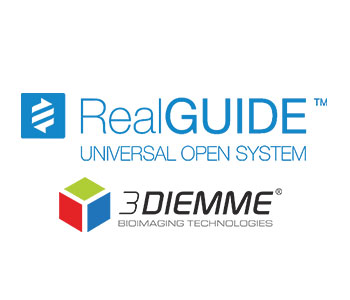
Adin Direct Connection To Implant
Adin Model Creator Rev.02
Adin Single TMA Single-Unit
Adin TMA Multi-Unit
Adin Ti-Base CloseFit UNP-NP Platform
Adin Ti-Base CloseFit RP-WP Platform
Adin Ti-Base Internal-Hex RS Platform
Adin Ti-Base UniFit UF Platform
Adin Ti-Blanks

Adin Abutments
Adin Implants & Sleeves
Adin Scan Bodies & Analogs

Adin Direct Connection To Implant
Adin Model Creator Rev.02
Adin Single TMA Single-Unit
Adin TMA Multi-Unit
Adin Ti-Base CloseFit UNP-NP Platform
Adin Ti-Base CloseFit RP-WP Platform
Adin Ti-Base Internal-Hex RS Platform
Adin Ti-Base UniFit UF Platform
Adin Ti-Blanks
Adin may update its supported systems list from time to time, The updated list will be available on this page.
Library installation instruction:
Library files are available for download through the links above and are included in the libraries of the various software.
After downloading our library, save the library files on your computer and follow your CAD CAM supplier loading and installation instructions in order to load and install our libraries into your system.
Adin Guidance
How to use – Digital Workflow



